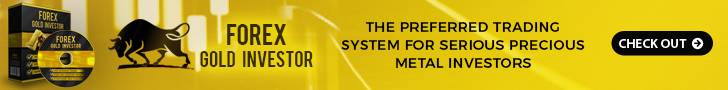Welcome to our blog post, where we introduce you to an incredible tool that can help you acquire new knowledge in an instant. Get ready to explore the world of ChatGPT, a powerful platform that enables you to learn anything right now. In this comprehensive step-by-step guide, we will walk you through the process of harnessing the potential of ChatGPT to expand your horizons and deepen your understanding. Whether you want to master a new language, develop a skill, or explore a subject of interest, ChatGPT is here to make your learning journey seamless and efficient. So, let’s dive in and discover the endless possibilities that await you!
Learn Anything Right Now with ChatGPT: A Step-by-Step Guide
Introduction
Are you eager to learn something new? Well, look no further than ChatGPT—a powerful tool that can help you gain knowledge in just a few simple steps. Whether you want to enhance your coding skills, improve your language proficiency, or dive into a new topic, ChatGPT has got you covered. In this step-by-step guide, we will explore how to utilize ChatGPT effectively to learn anything you desire. So, let’s get started!
Step 1: Create a Learning Schedule
Before embarking on your learning journey, it’s crucial to establish a learning schedule that suits your lifestyle. Set specific time slots dedicated solely to learning and stick to them. Consistency is key when it comes to acquiring new skills.
Step 2: Conduct Skill Research
To begin learning, you need to have a clear understanding of the skill or subject you want to explore. Conduct thorough research to gather information and resources related to your chosen topic. This will provide you with a solid foundation and help you navigate through the learning process more efficiently.
Step 3: Create a Curriculum Outline
Once you have gathered the necessary information, create a curriculum outline. Break down the skill into manageable chunks and organize them in a logical order. This will help you track your progress and ensure you cover all important aspects of the skill.
Step 4: Use the “Teach Me” Prompt
Now it’s time to engage with ChatGPT. Start by using the “Teach Me” prompt to seek guidance on the basics of your chosen skill. Pose simple questions such as, “Can you teach me the fundamentals of coding?” or “Could you provide an overview of photography techniques?” ChatGPT will provide comprehensive answers to help you get started.
Step 5: Use the “Explain Something” Prompt
Once you have grasped the basics, use the “Explain Something” prompt to dive deeper into specific concepts or techniques. This will enable you to gain a more comprehensive understanding of the skill. Feel free to ask questions like, “Can you explain the concept of recursion in programming?” or “What are the key principles of effective writing?”
Step 6: Use the “Keep Going” Prompt
As you progress in your learning journey, utilize the “Keep Going” prompt to receive continuous guidance and support. Share what you have learned so far and ask for suggestions on further topics or exercises to explore. Interacting with ChatGPT in this manner will keep you motivated and focused.
Step 7: Use the “Quiz Me” Prompt
To test your knowledge and reinforce what you have learned, engage in interactive quizzes with ChatGPT using the “Quiz Me” prompt. This will help you identify areas that require additional attention and provide an opportunity to review important concepts. Ask questions like, “Can you test my knowledge of French grammar?” or “Quiz me on data structures!”
Step 8: Practice Sessions
Learning a skill often requires hands-on experience. Utilize practice sessions and ask ChatGPT for exercises or simulations that allow you to apply what you have learned. For example, if you are learning a programming language, ask for coding challenges to solve or request writing prompts to practice your writing skills.
Step 9: Learn Coding
If your objective is to learn coding, ChatGPT can be an invaluable resource. Engage with ChatGPT to understand programming concepts, seek help with debugging code, or even request code reviews. The possibilities for learning and improving your coding skills are endless.
Step 10: Generate Summaries
As you delve deeper into your chosen skill, use the “Generate Summary” prompt to consolidate your knowledge. This feature allows you to extract key takeaways and summarize important concepts in a concise manner. It is a great tool for retaining information and revisiting it in the future.
Step 11: Use the “Recommendation” Prompt
Finally, utilize the “Recommendation” prompt to receive personalized recommendations on additional resources that can enhance your learning journey. ChatGPT can suggest books, online courses, forums, or communities where you can further immerse yourself in the subject you are learning.
Conclusion
Thanks to ChatGPT, learning something new has never been easier. By following this step-by-step guide, you can develop expertise in any area you desire. Remember to create a learning schedule, conduct research, and utilize the various prompts to extract the most value from your interactions with ChatGPT. So, why wait? Start your learning journey with ChatGPT today!
FAQs After The Conclusion
- How can ChatGPT help me in my language learning journey?
- Is ChatGPT suitable for beginners in coding?
- Can ChatGPT provide real-time feedback on my writing?
- What are the advantages of using the “Generate Summary” prompt?
- How does ChatGPT generate personalized recommendations?