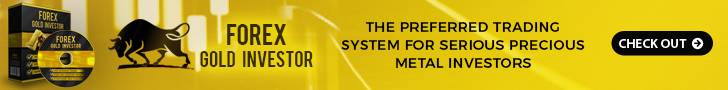Thanks to coinbase for sponsoring this Video hey everybody welcome back to Whiteboard finance my name is Marco and I'm here to help you master your money And build your wealth a lot of you have Been dming me on Instagram and also on Twitter asking me if I'm still using Coinbase to buy Bitcoin after I posted My recent picture highlighting my goals For 2023 I have been using coinbase Since 2018 and I still continue to do so And by the way thanks to coinbase for Sponsoring this video because I want to Show you coinbase Advanced trade this Will be a walkthrough video so you can Learn how to use coinbase Advanced trade And what to expect when using this Platform especially if you are new to it So in the walkthrough I'm going to show You where to find different trading Pairs and what they mean such as Bitcoin To USD US dollars ethereum to US dollars Etc etc I'm also going to show you where To see your order history open orders And current fees we'll also touch on how To buy and sell using a market order a Limit order how to set a stop loss we'll Take a look at coinbase's order book uh And the rest of their Advanced trade Features I also cannot stress this Enough as I've been saying for years you Know not your keys not your cheese AKA Not your keys not your cryptocurrency so The reason I still use coinbase after
Almost five years now is that they are Fully regulated in the United States They're also a publicly traded company Which means they're held to higher Standards for accounting practices and Also security also all their finances Are completely public obviously which Allows you as an investor to understand Where they are financially simply by Looking at their public reports their CEO Brian Armstrong is completely Transparent with this as you can see on Twitter right here from these Screenshots so with all that being said Let's get into the walkthrough of Coinbase advanced trade okay so Typically when I do educational Walkthroughs like this where I share my Screen I'm typically in the top right Hand corner of the screen I'm going to Disable that for this video just so you Can see the entire platform pretty Easily here because there's a lot to Take in so with coinbase Advanced trade All you have to do is log into Coinbase.com if you have an account once You do that click trade where my cursor Is on the left hand side of the screen And then you have two different options You can click on simple or you can click On Advanced to get all of the new Coinbase Advanced trade features so what I talked about in the beginning of this Video was currency pairs so if you're
Not familiar with currency pairs you can See a bunch right here for example so All this is is saying hey I'm taking a Look at ethereum to US dollars so this Is basically giving me a US dollar price That ethereum is currently trading in You can see the volume over here and you Can see the 24 hour change over here to The right same thing with Bitcoin for Example if you're interested in buying Bitcoin and seeing how much it is in US Dollars you can see that right now at The time this recording it is 16 751 Dollars you can see the volume and you Can also see the 24 hour change the cool Thing is is they already have some Predetermined pairs right here so you Can check out all the different Cryptocurrencies that are being traded In US Dollars Euros pound pounds stable Coins you have Bitcoin pairs which is Pretty cool ethereum etc etc if you Wanted to add any of these to your watch List so say I'm really interested in Following uh Bitcoin or US dollars I Would just hit this little star right Here and then it's going to pop up in Your watch list right there so pretty Simple so the next feature I wanted to Talk about was the order management Feature over here on the right hand side Of the screen I like this feature a lot Because there's a ton of transparency Here not only between the open orders
That you have with limit orders which I'll talk about later and also your Order history especially with your Statements and things like that but they Also go over their fees so uh the orders Let's talk about that very quickly if You have any limit orders placed and They haven't been filled you can see all Of them right here if you want to cancel All of them all you have to do is click This button right here and it'll cancel All of your unfilled orders or your open Orders same thing with your order History you can download all your Statements with this button right here So it's a great thing for taxes you can Also figure out your cost basis is just A good way to understand what you've Invested in over time and track your Trades so moving on to fees this is Pretty important right here so I'm going To zoom in coinbase is super transparent And I'll explain exactly what these fees Mean so at the time of this recording You can see the current taker fees are 0.6 or 60 basis points you can see the Current maker fees are 0.4 percent or 40 Basis points so what does this mean if You're not familiar with Taker and maker Fees very simply a taker is basically Someone that is making a market order And they're taking liquidity out of the Market meaning that hey there's a bunch Of bids there's a bunch of asks this
Person is just coming in straight up Without a limit order and just Extracting liquidity out of the market Meaning he's paying full price at that Point in time for whatever the cost of That cryptocurrency is so for that You're going to be charged 0.6 percent For the maker fees these are less Because you're actually a limit order And the limit order is not necessarily Filled right away so you're not exactly Taking liquidity out of the market You're actually being incentivized to Provide liquidity in the market so Obviously that's going to be less the Cool thing about this is that it's Basically the more or the bigger the Order you place the less of the fees You'll pay so you can see right here if You're placing anything less than 10 Grand you have 0.6 feet 0.6 percent if You're a maker fee right here it's 0.4 Anything more than that is going to be Significantly reduced to the point where You know a lot of these are going to be Zero percent okay so going back to the Main screen of coinbase advanced trade What I'm going to do is I'm going to Click on a currency pair so I can show You some of the advanced trading some of The charts tools and indicators this is Actually my favorite feature of coinbase Advanced trade because of the in-depth Charts that are baked right into the
Platform so you don't have to pay for Another piece of software if you don't Want to so I'm going to click on my Favorite currency pair which is uh Bitcoin to US dollar which you can see Right here and if you're someone who Doesn't understand what what these Candles mean I'll explain that very Quickly so right here we have time Intervals so if you click on this little 15m that stands for 15 minutes okay if You want to change it to one hour all of These candles will now represent one Hour in time and just to give you a Quick tutorial on what they mean you can See the price over here on the right on The y-axis you can see the time on the X-axis and the way to read these candles For example would be anywhere where you See let me zoom in here Anywhere where you see a candle turning Red that means it went down by this Amount wherever you see it green that Means it started down here and ended Here so I'll get my cursor out of the Way wherever you see the little Wick That's as high as the price went for That day wherever you see the little Wick on the bottom that's the lowest the Price went for the day wherever it's Solid that means basically the price Started here and since it's a red candle The price ended here makes sense so that Was your little candle chart reading
Lesson in a day again I'm not a Financial advisor and this is for Educational purposes only the other cool Thing about this is that you can draw Trend lines if you want so if you're Identifying patterns you can simply draw It right onto the chart all you have to Do is click this little button right Here and then it'll allow you to draw Lines on the chart if that helps you Identify patterns in the price okay so Now that we've touched on charting let's Talk about the order book and then also Order types so let's start with the Order books so if you see all of these Numbers flashing on my screen red right Now and then you see all these numbers Down here for flashing green this Probably looks a little bit more Intimidating than it actually is it's Very simple you guys so red is people in The market that are looking to sell Their Bitcoin and that's the price they Want to sell it at Green are basically Bidders or people who want to buy Bitcoin so if you notice this number Right here is smaller than this number Right here if they meet somewhere in the Middle then a transaction is done Remember this is just a Marketplace this Person sells their Bitcoin at a price They're happy at this person acquires Their Bitcoin at a price they're happy At okay so what this does is it just
Basically shows you how much liquidity Is going on in the market remember we Talked about this earlier so don't be Intimidated by this you can also see the Trade history down here it'll show you Exactly what time it is right now at the Time of this recording it is 5 23 again It's just military time you can see the Amount of the cryptocurrency you're Looking at so the amount of Bitcoin in This case and then you can also see the Amount of money in US Dollars remember We're in the USD BTC pair uh you can see What is being sold for so if we move up Here to Um buys and sells we're going to talk a Little bit about order types let's start With a limit order whenever I buy Bitcoin I always put in a limit price This means that I'm going to get the Price that I want if I don't my money Never leaves my account I never acquire The Bitcoin but I know I'm at least Getting it at a price that I want so for Example if we look and see the price of Bitcoin right now let's just call it Sixteen thousand seven hundred and Seventy five dollars for Simplicity If I wanted to put in a limit order I Would put in something below this so What this does is is that you get the Bitcoin at the price you want and it Also incentivizes liquidity because Remember we're going to be a maker not a
Taker which is going to give us a lower Fee overall because we're creating Liquidity in the market so if I wanted To buy a limit price or buy Bitcoin at Sixteen thousand five hundred dollars I Would simply type that in I would go Down here click add funds to continue I Haven't funded this account because this Is a dummy account I don't want to docs Myself and I don't want to accidentally Show you guys my account or my funds so Now let's talk about a market order so If we're going to do a market order this Is super simple you're basically buying Your cryptocurrency in this case Bitcoin At whatever the market price is so it's Going to be roughly somewhere around Here sixteen thousand seven hundred Sixty seven dollars you just at this Point you just choose the amount that You want to buy in this case if I bought One Bitcoin it's going to come out to be 16 1883 it's also important to understand That you are going to incur fees using a Platform like this okay so the fees are Clearly outlined right there super Transparent so you have your estimated Average price you have your fees and Then again you would just click this Button to continue right here so that Was coinbase Advanced trade in a Nutshell obviously there's a little bit More features that I didn't completely
Delve into but if you sign up and use it You can figure it out I've used coinbase Pro for years I've used coinbase since 2018. Advanced trade has more features Compared to coinbase Pro which is Officially being sunsetted and replaced By Advanced trade in the coinbase app This is basically just the new version Of that and I'm still going to continue To use it thanks so much for coinbase For sponsoring this video and thank you Guys for watching have a prosperous day