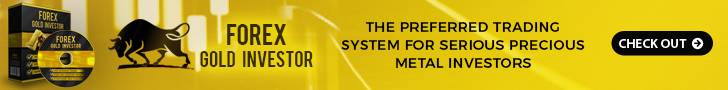Welcome to our comprehensive guide on setting up a beginner’s account on the 2024 Trust Wallet. In this tutorial, we will walk you through the step-by-step process of creating and configuring your account, ensuring that you can navigate the world of digital assets with ease. Let’s dive in and get started!
2024 Trust Wallet Tutorial: Complete Guide for Setting Up a Beginner’s Account
Introduction
Hey there, fellow crypto enthusiasts! Interested in diving into the exciting world of cryptocurrencies but not sure where to start? Well, you’re in luck! Today, we’re taking you on a comprehensive journey through setting up a Trust Wallet account, the first step towards securely managing your digital assets. So, grab your favorite beverage, sit back, and let’s get right into it!
Getting Started with Trust Wallet
- First things first, what’s Trust Wallet, you ask? Well, it’s a user-friendly self-custody wallet that supports a vast array of cryptocurrencies, providing you with complete control over your digital assets.
Setting Up Your Trust Wallet Account
- Downloading the App: Head over to the App Store or Google Play Store, search for Trust Wallet, and hit that install button.
- Creating Your Wallet: Once the app is installed, create a new wallet by following the simple on-screen instructions.
- Securing Your Wallet: Keep your funds safe by setting up a secure passcode, Face ID, or fingerprint recognition.
Managing Your Cryptocurrencies
- Now that you’ve got your Trust Wallet up and running, you can easily buy, sell, send, and receive numerous cryptocurrencies directly from the app. Trust Wallet ensures quick and seamless transactions, making managing your digital assets a breeze.
The Importance of Seed Phrases
- Ah, the all-important seed phrase! Make sure to jot it down and store it securely, as this 12 to 24-word phrase is your lifeline to accessing your Trust Wallet. Lose it, and you risk losing access to your funds forever!
Backing Up Your Wallet
- Trust Wallet provides multiple backup options, including manual backup on paper or opting for iCloud backup. Choose the method that suits you best, but always remember to consider the security implications of each.
Security Tips for Safe Crypto Storage
- While exchanges offer convenience, storing cryptocurrencies on them poses security risks. Opting for a self-custody wallet like Trust Wallet gives you full control and ownership of your assets, safeguarding them from potential breaches.
Conclusion
And there you have it, folks! Setting up your Trust Wallet account doesn’t have to be daunting. With our handy guide, you’re now equipped to navigate the crypto world with confidence. Remember, the key to successful crypto management lies in understanding the fundamentals and keeping your assets secure. Happy investing!
FAQs (Frequently Asked Questions)
-
What is a Trust Wallet?
A Trust Wallet is a self-custody wallet that allows users to securely store a wide range of cryptocurrencies under their complete control. -
How do I backup my Trust Wallet?
You can backup your Trust Wallet by either manually writing down your seed phrase on paper or opting for iCloud backup with appropriate security measures in place. -
Why should I choose a self-custody wallet over exchanges for storing cryptocurrencies?
Self-custody wallets like Trust Wallet offer enhanced security by providing users with full control and ownership of their digital assets, unlike exchanges that come with inherent risks. -
What happens if I lose my Trust Wallet seed phrase?
Losing your Trust Wallet seed phrase means losing access to your wallet permanently, underscoring the critical importance of keeping it safe and secure at all times. -
Can I use Trust Wallet to buy and sell cryptocurrencies?
Absolutely! Trust Wallet enables users to conveniently purchase, sell, send, and receive various cryptocurrencies directly from the app, ensuring a seamless trading experience.